


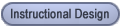

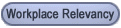


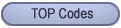
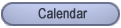
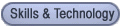 
|
 |
 |
 |
 |
 |
|

|
 |
|
|
Project by: Jill Frank
Asilomar-Instructional Design group
Group facilitator- Peg Saragina
|
|
CREATING A COURSE SYLLABUS
|
|
Course Syllabus
Definition: A course syllabus is a means by which you will communicate specific course information to your students. The syllabus will typically include a course description; general course information such as the title, units, instructor contact information, etc.; course objectives; textbook information; assignments; and assessment methods and grading information. The syllabus should answer the students’ most frequently asked questions and allow you, as the instructor, to set the pace, tone, and rules for your course. The syllabus should be clear, concise, and well organized. It should specifically state what you expect from your students in order for them to be successful in the course. It is very important to create a complete course syllabus so students are aware of their responsibilities from the beginning of the course.
|
|
|
|
|
|
Guiding Questions to Assist in Building an Effective Course Syllabus1
The following questions are designed to assist you with the development of an effective course and course syllabus. Remember that we are not talking about course or curriculum conversion per se. Instead, this is an opportunity to reflect on teaching methods and how those might need to change as a course is being designed.
|
|

|
What are the desired learning outcomes for this course? What do I want to accomplish?
|
|

|
What criteria must be included, as dictated by the institution (for example, disclaimers and office hours)?
|
|

|
Are there any unique requirements that my students need to be aware of such as methods to assess progress, desired outcomes, content, context, or the need to be aware of good grammar and punctuation?
|
|

|
What guidelines, rules, roles, and norms do I want to establish up front and stand firm on? Which can I be flexible about and negotiate? What do I let the participants decide?
|
|

|
How do I want to organize the course? What are my options? How much flexibility will I have based on available time, materials and resources?
|
|

|
How do I plan to assess the students? Are traditional means such as exams and quizzes adequate and appropriate? Or do I need to consider collaborative assignments, case studies, essays, research papers, or the incorporation of online exercises or resources?
|
|

|
How do I address attendance requirements and guidelines for student participation?
|
|

|
Can I offer office hours? What times can I make myself available in person, on the phone or via email and be able to respond quickly to student concerns, questions, and ideas?
|
|

|
Do I want to offer tutoring sessions, meetings, focus groups, and so forth? If so, what are the logistics of those?
|
|
1Palloff, R. & Pratt, K. (1999). Building Learning Communities in Cyberspace. San Francisco: Jossey-Bass
|
|
|
|
|
|
|
|
Instructions for Using This Syllabus Guide
- Read all of these instructions before you begin.
- Scroll to the next information box to see a syllabus category list. To view information in a category point and click the active link. For example, to view the course guidelines category you will click the “course guidelines” link. You will then be taken to the section on course guidelines.
- Read the various components of a course syllabus.
- Click “see example” to view an example of a particular category.
- Click “back” to return to your previous position in the document.
- Click the “Syllabus Template” link under “Syllabus Categories” to access the course syllabus template available for your use.
|
|
|
|
|
|
|
|
|
|
THE PROCESS OF DEVELOPING A COURSE SYLLABUS
|
|
Category Title
|
Category Description
|
|
Course Information
|
|

|
List course section number and title, location, units and hours, instructor name, and contact information including phone, fax, email, website URL, office location and hours. Include required and recommended textbooks, any prerequisites, and transfer information.
|
|
|
|
Course Summary/Description/Ed ucational Purpose
|
|

|
Give the students a description of the course and its purpose. Explain the subject matter and/or use the course description from the college’s schedule of classes.
|
|
|
|
Learning Objectives
|
|

|
This area is extremely important. Students must be aware of the objectives of the course. Provide a list of skills or competencies that students are expected to acquire by the end of the course. Use a bulleted format and simply list the main objectives, or describe them in detail using a paragraph format.
|
|
|
|
Course Guidelines/Instructor Expectations
|
|

|
This area gives you a chance to provide students with a solid understanding of what you expect of them and to set forth rules and guidelines they are expected to follow. Because you are setting the stage for the course, be very clear in your guidelines and expectations to minimize problems later in the semester.
|
|
|
|
Course Outline/Assignments
|
|

|
List assignment start dates, required readings and activities/topics, assessment methods, and due dates. Using a calendar format is suggested. Students need to see how the course is structured and understand the required work.
|
|
|
|
Criteria for Evaluation/Grading Scale
|
|

|
List how students will be evaluated and provide a scale to outline grade allocation.
|
|
|
|
Course Policies
|
|

|
Give students a clear picture of how late work, missed assignments or tests, student conduct or misconduct, plagiarism, etc., will be handled.
|
|
|
|
Additional Course Information
|
|

|
List any supplemental information specific to your course. Include information about field trips, additional resources needed, and any other information you feel necessary.
|
|
|
|
Student Responsibility
|
|

|
Either provide information or show students how to obtain information about student conduct, college policies, drop dates, parking, fees, etc. It is a good idea to point out the students’ responsibilities with regard to their education and learning.
|
|
|
|
|
|
|
|
EXAMPLE OF A COURSE SYLLABUS
|
|
|
CIS 117
Introduction to Database Management
|
|
|
|
Contact Information:
Instructor: Jill Frank
Office: Learning Center (LC) 23, Hours: Tuesday 2:30 p.m.-3:30 p.m.
Lab: Learning Center (LC) 35, Hours: Tuesday 3:30 p.m.-6:30 p.m.
Phone: (707) 527-4999x0000
E-mail:
Website:http://online.santarosa.edu/cgi-bin/autocate/homepage/homepage.pl
Units: 2.0
Transfer: CSU, UC
Days/Hours: Thursday 6:40 p.m.-8:30 p.m.
Evaluation: Credit/ No Credit option
Prerequisite: It is expected that the student will have a basic knowledge of the use of a microcomputer. A basic understanding of the windows interface is also expected. In particular the student should know how to use the Windows Explorer to manipulate (save, copy, delete, move, etc.) files. No prior knowledge or experience in the use of a database is required.
Required Materials:
Textbook: Adamski/Finnegan/Hommel, New Perspectives on Access 2000 Comprehensive, Course Technology, Inc., 1999.
Software: Microsoft Access 2000, Word 2000, Excel 2000, and Windows 95/98 will be used. The instructor will provide information on how to use these packages. Word and Excel are used for the purposes of integration. The purpose of this course is to identify and develop the skills necessary to successfully create and maintain a relational database using Microsoft Access.
|
|
|
 Top Top
|
|
|
|
This course is designed for new Microsoft Access users and emphasizes its use as a general-purpose relational database management system. Students will use the personal computer database software program Access to design tables and create queries, forms, and reports for typical business applications. This course is Microsoft certified and together with CIS 127 provides the student with the material needed to pass the certification test for Microsoft Office User Specialist.
|
|
|
 Top Top
|
|
|
|
- Demonstrate the value of using a Database Management System to store and retrieve information.
- Understand the basic design and implementation strategies to develop a database.
- Develop a working knowledge of Access 2000 Database Management System.
- Design and modify data tables, create primary and foreign keys, and create various relationships.
- Develop queries and reports based on database tables.
- Learn how queries and reports can support the business decision-making processes.
- Create and customize data forms.
- Customize reports and integrate Access with other programs.
|
|
|
 Top Top
|
|
Course Guidelines/Instructor Expectations
|
|
|
|
- Lectures: Important material from the text and outside sources will be covered in class. Students should plan to take careful notes as not all material can be found in the texts or readings.
- Demonstrations: Much of the class time will be used to demonstrate the practical use of the software for this course. Students are encouraged to carefully observe the demonstrations and also to go through the tutorial material in the textbook.
- Assignments: Problems, cases, and readings will be periodically assigned to help support and supplement material found in the text. These assignments may require the application of various software packages.
- Quizzes: Occasional scheduled or unscheduled quizzes will be given to help ensure students remain current with assigned material.
- Exams: Several exams will be given. The exams will be “hands on,” meaning that you will be given a set of instructions to follow to produce the required result. When it is time to submit the test, students will be required to turn in whatever they have completed at that point.
A Note to the Student:
You are expected to attend the weekly lecture sessions for this course. You are required to work in the lab or for an additional three hours per week, by arrangement. You need to make prior arrangements with me if you would like to the complete lab assignments at home. No food or drinks are allowed in the classroom or lab. I expect you to submit college level work. Put your name, the course title, my name, the assignment or lab number, and due date on all of your assignments.
|
|
|
 Top Top
|
|
Course Outline/Assignments
|
|
|
|
ALL lab assignments are due one week after they are assigned. See the lab assignment handout for assignment details and due dates.
|
|
Week
|
Date
|
Topic/Discussion
|
Tutorial/Chapter
|
Lab Assignment
|
|
1
|
3/20
|
Introduction to Windows 98 Introduction to MS Access
|
Windows 98
1
|
1
|
|
2
|
3/27
|
Introduction to MS Access (cont.)
Maintaining a Database
|
1
2
|
2
|
|
3
|
4/3
|
Querying a Database, Quiz
|
3
|
3
|
|
4
|
4/10
|
Creating Forms and Reports
|
4
|
4
|
|
5
|
4/17
|
Creating More Advanced Queries and Custom Forms
|
5
|
5
|
|
6
|
4/24
|
Creating More Advanced Queries and Custom Forms, Quiz
|
5
|
6
|
|
7
|
5/1
|
Customizing Reports and Integrating Access with other Programs
|
6
|
7
|
|
8
|
5/8
|
Review, Final Exam
|
1 - 6
|
-
|
|
|
|
|
 Top Top
|
|
Criteria for Evaluation/Grading Scale
|
|
|
Letter grades will be determined using a standard percentage point evaluation as outlined below. Grades MAY be curved after the total semester points have been tabulated. However, do not count on a curve to obtain your desired grade.
The final grade will be computed as follows:
- 450-500
- 400-449
- 350-399
- 300-349
- Below 300
Course work holds the following values:
Lab Assignments (7@50)............... 350
Quiz (2@25)................................... 50
_____________________________
Final Exam (1@100)...................... 100
Total Points.................................. 500
|
|
|
 Top Top
|
|
|
|
Absence: The student is responsible for obtaining any material that may have been distributed on class days when he/she was absent. This can be done through contacting a classmate who was present or by contacting the instructor during regular office hours or lab hours. Missed or late quizzes cannot be made up under any circumstances, however, with good cause and adequate notice, an earlyquiz may be given. Only official excuses will be accepted. An unexcused missed final exam will result in a score of 0 for that exam.
Lab Work: All lab assignments are due at the beginning of class on the date due. Late submission of assignments will be assessed a penalty of one half grade per day. No exceptions are made.
Academic Dishonesty: Plagiarism and cheating are serious offenses and may be punished by failure on the exam, paper or project; failure in the course; and or expulsion from the college. For more information refer to the "Academic Dishonesty" policy in the College Catalog. Visit http://www.enter_web_address_here.edu for information.
Assistance: If you have any condition, such as a physical or learning disability, that will make it difficult for you to carry out the work as I have outlined or will require academic accommodations, please notify me as soon as possible. You may also contact the Student Development and Special Services Department at ext. 7705.
Grades: Final grades will not be posted. If you wish to have your final grade sent to you, please bring a self-addressed, stamped envelope to the final exam or a valid email address clearly indicating your name and phone number. Do not call for your grade. Admissions and Records will mail you a copy of your report card approximately one month after the close of the semester.
|
|
|
 Top Top
|
|
Additional Course Information
|
|
|
|
Visit http://www.microsoft.com/access for additional information about Microsoft Access.
|
|
|
 Top Top
|
|
|
|
You are responsible for your education and conduct. For information regarding drop dates, the college calendar, student conduct, parking, college fees and refunds, the bookstore and more college related information, visit: http://www.santarosa.edu.
|
|
|
|
|
|
 |
 |
 |
 |
|





